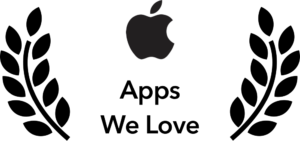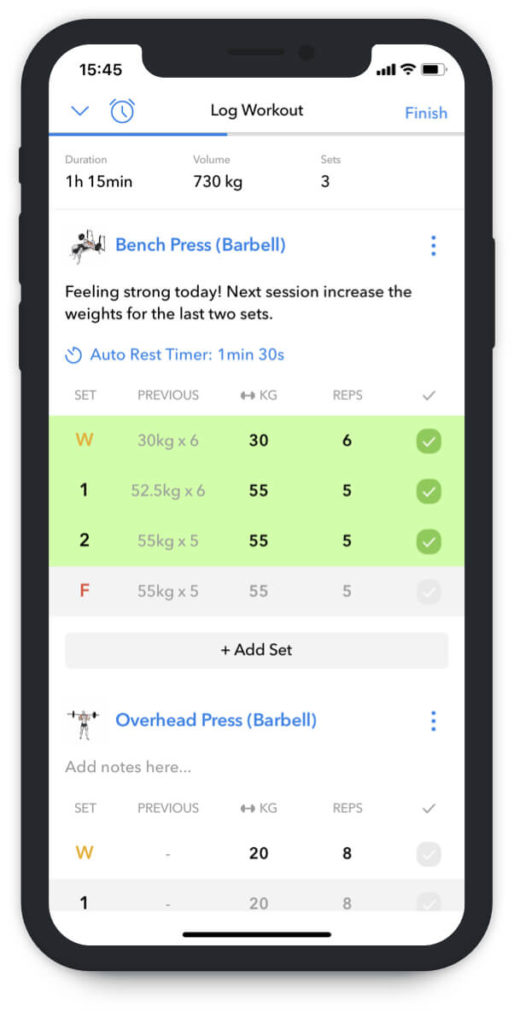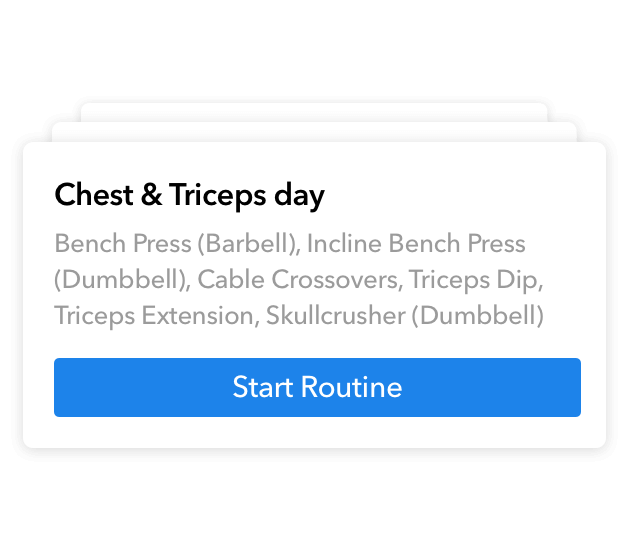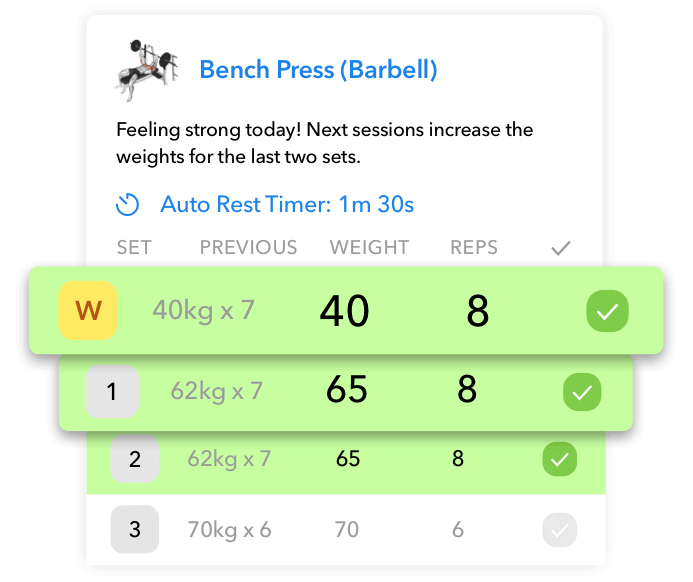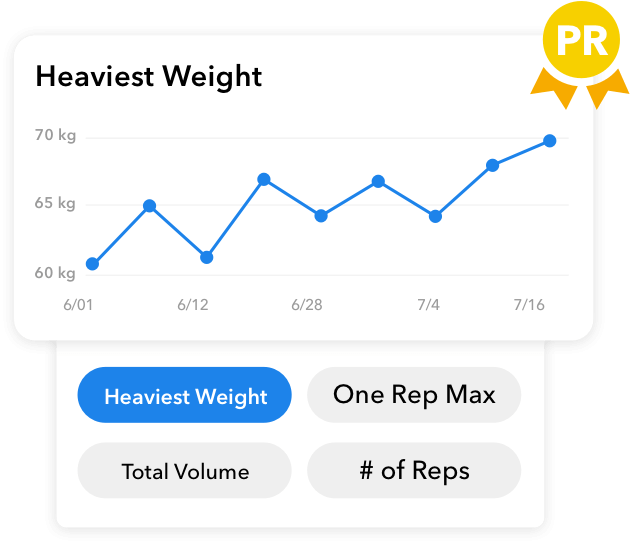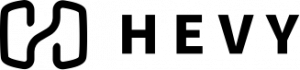Log Workouts into a Fitness App
Using a fitness app to log workouts can help monitor your workout progress. When you log your workouts into the Hevy app, it offers many graphs to help you see how you are improving over time. Receive a notification and badge when you log a personal best on any exercises.
Create Workout Routines
The Hevy app makes it easy to create routines and log all your fitness activities. To create a routine, go to the workout tab and tap ‘New routine.’ Then add all the exercises you desire, organize them, then add the number of sets, weight, duration, and reps.
Add Supersets
A superset is sequencing two or more exercises back to back, only resting at the end of the sequence and repeating. Supersets can help change the flow of a workout, make it more time-efficient, and help with burning fat. The Hevy app allows you to add supersets to link two or more exercises, and once you complete a set, it will skip to the next exercise in the superset.