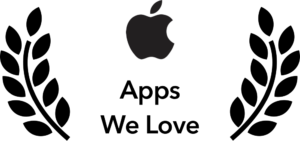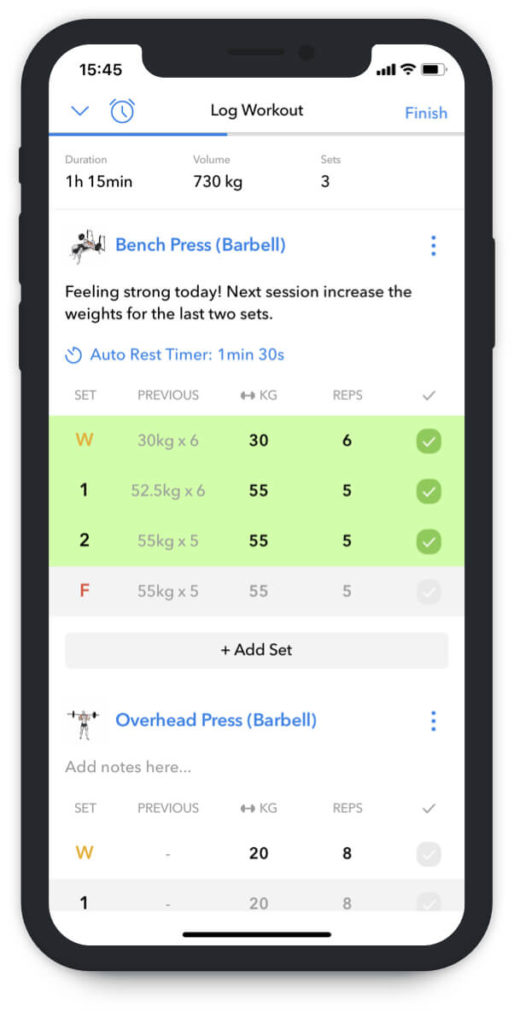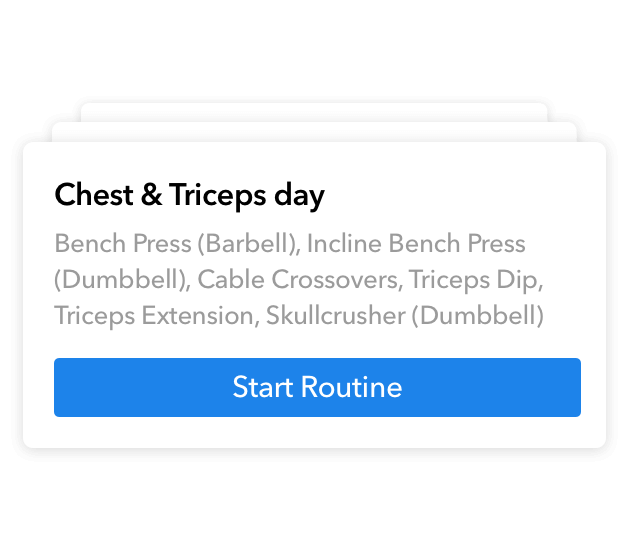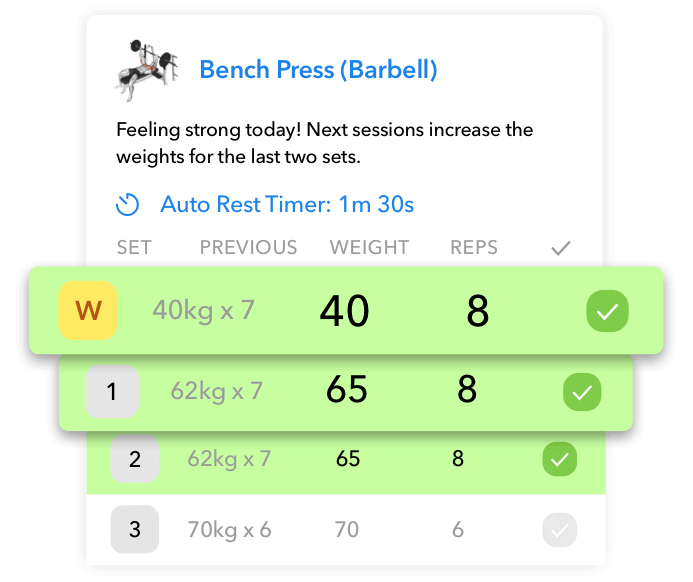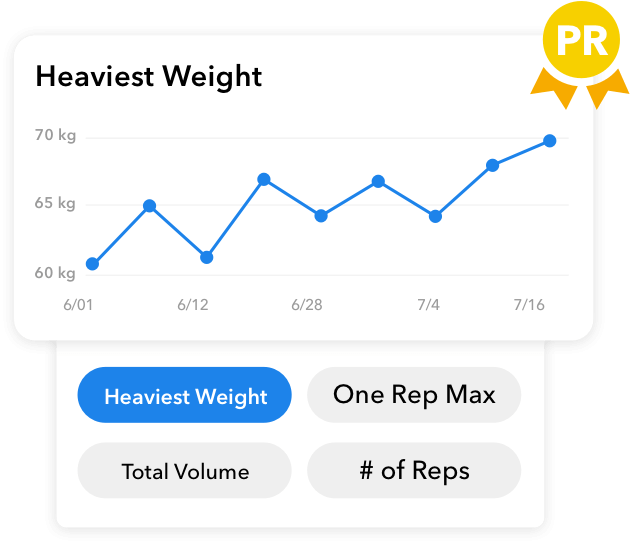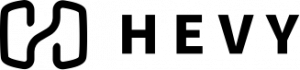Create a Gym Program with the Hevy App
When creating a gym program with an app, it is important to be able to add all necessary exercises. Also, you can rearrange the exercises and add the number of sets, estimated weight, and reps you would like to complete. Add any notes to each exercise and have the option to change the type of sets (warm up, drop, failure).
Add Custom Exercises
Creating custom exercises is easy on the Hevy app. When creating a gym program, it is essential to have the ability to create custom exercises to ensure you can log each exercise. To create a custom exercise, tap ‘create’ on the exercises screen, then add all the exercise details (name, type, equipment, and muscles used) and tap ‘save.’
Track your Progress
Tracking your gym program with an app is helpful because it shows you how you are progressing. Hevy offers many insightful graphs and statistics on how you are improving in different ways. It will also notify you every time you hit a personal best, helping you stay motivated towards your goals.